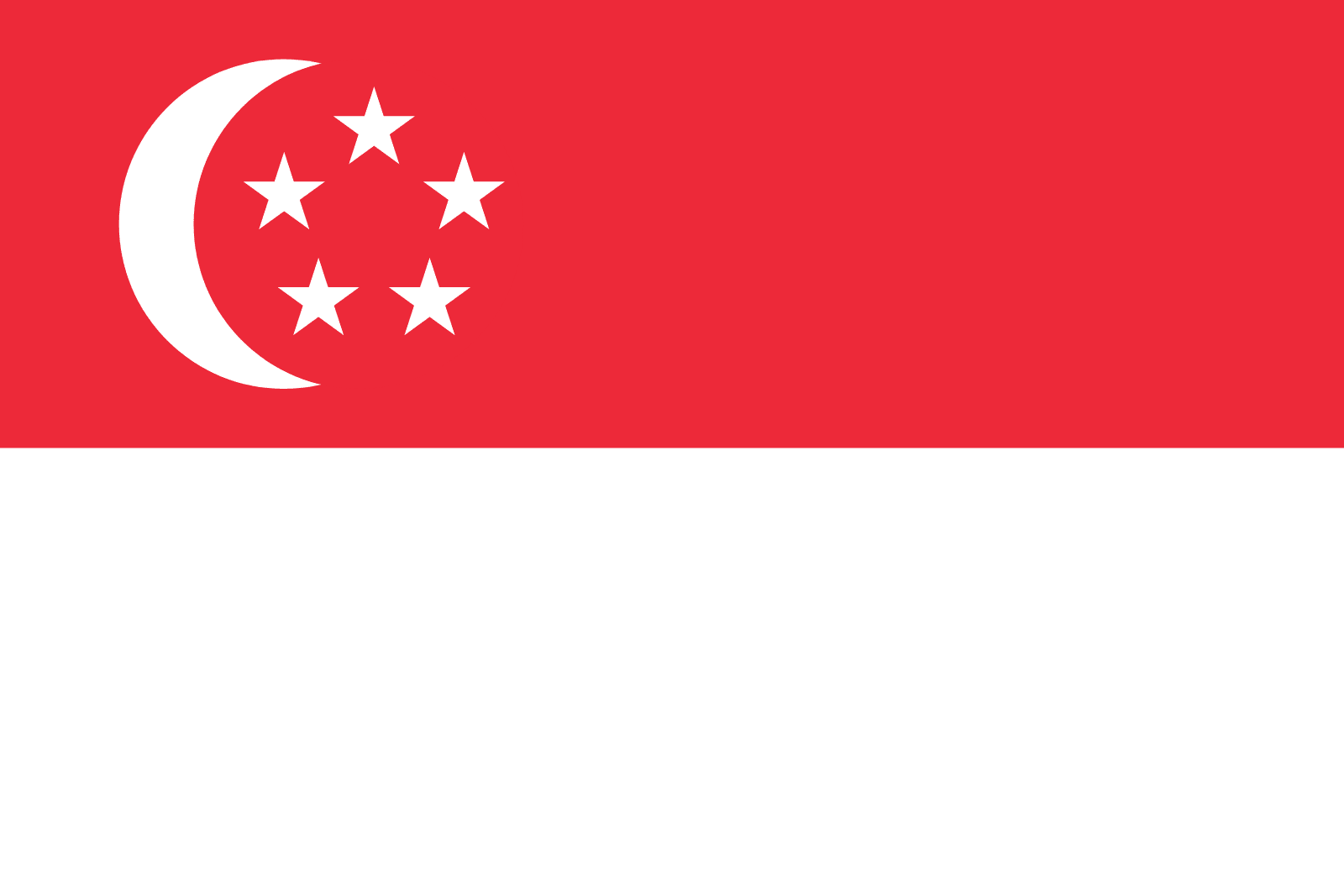What is the process for increasing virtual account limits?
Follow these steps to increase your virtual account limit:
- Go to the “Marketplaces" tab and select "Apply for new receiving accounts" on the top right.
- If you still have available slots, choose "I want more receiving accounts" and select the currency of the account you want to add. If you've reached your application limit, the system will inform you.
- Add your store link or screenshot and click "SUBMIT."
- Wait for PingPong team approval, which will take up to 3 business days.
Still need help?
Our bank partners
%201.svg)



.svg)
Start global payments with PingPong Payments.
Our all-in-one global payments solution will take your business to the next level.