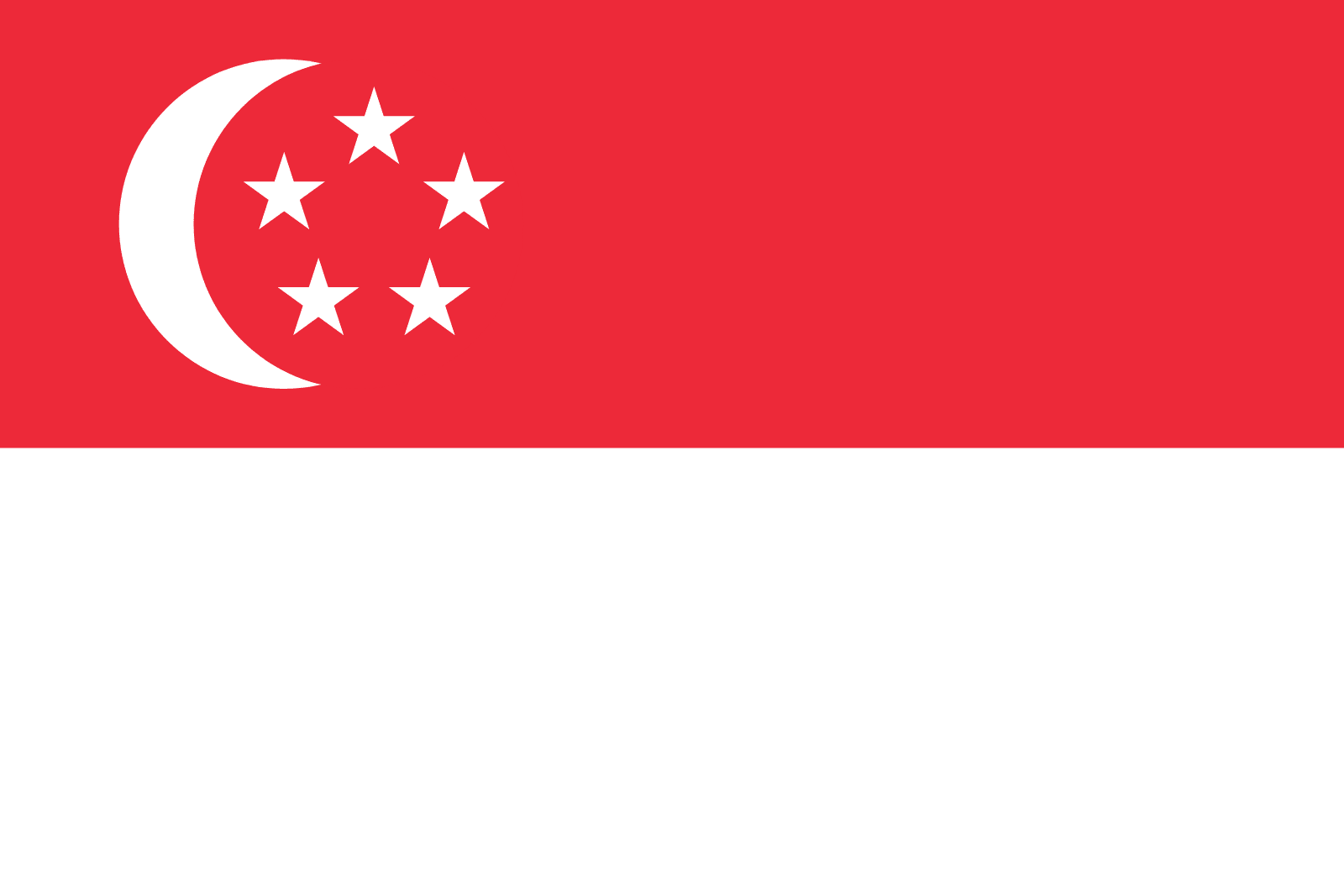How to get additional virtual accounts?
Step 1: Come to the application page by clicking receive from the platform under RECEIVABLES tab. Locate APPLY FOR NEW RECEIVING ACCOUNTS and click.

Step 2: click I want more receiving accounts

Step 3: Choose the currency of account you want to add

Step 4: Add store link or store screenshot. Then click SUBMIT.
Note:
1) Please provide a full screenshot(s) of the platform(s) you are currently engaged including the URL and desktop date & time, also showing registration information.
2) The link should be valid to access.
3) Each link or screenshot will be eligible for 5 additional accounts.


Step 5: The PingPong team will review the submission. The application will be processed within 3 business days.

Still need help?
Our bank partners
%201.svg)



.svg)
Our all-in-one global payments solution will take your business to the next level.