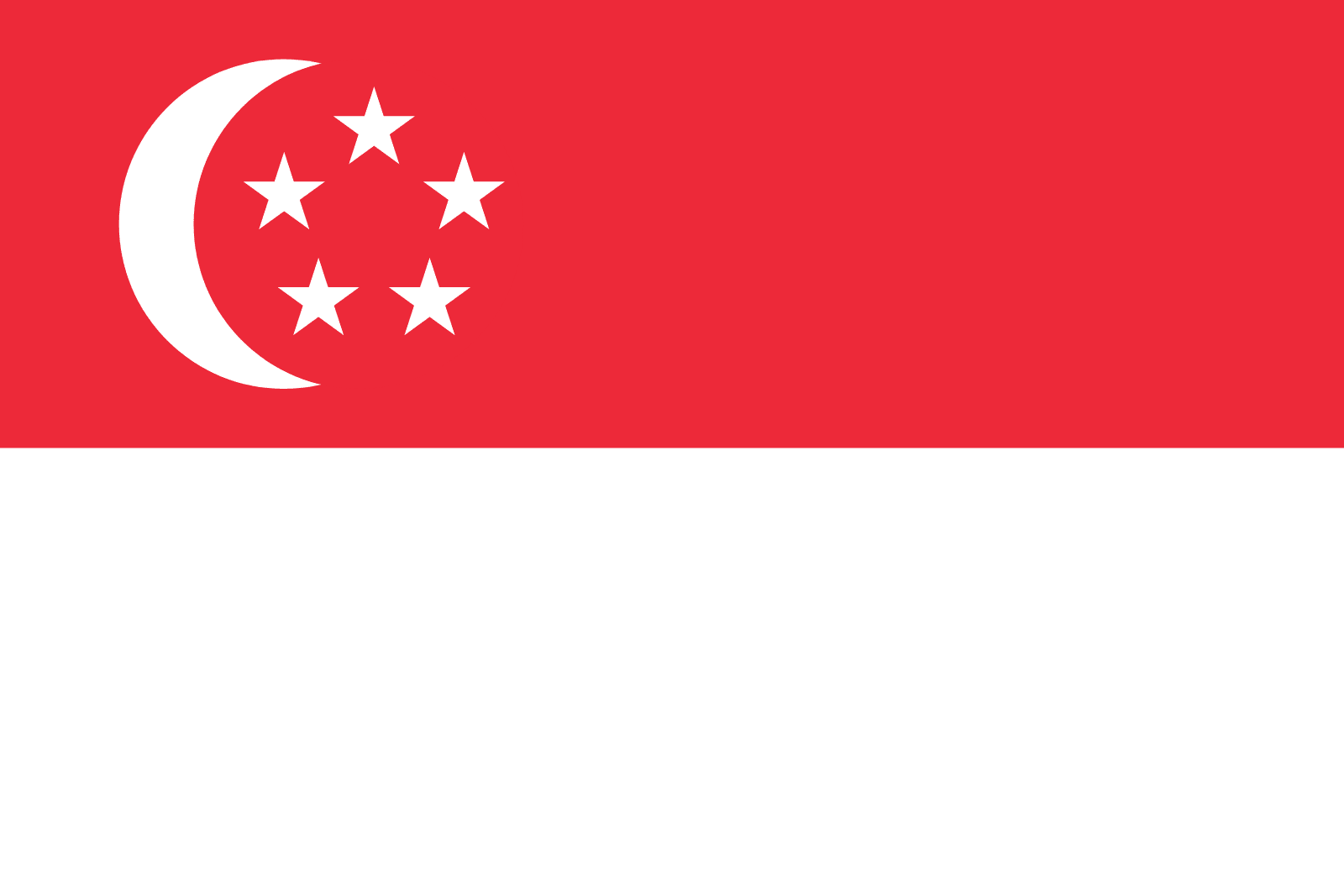How do I access the Kaleidoscope (To do list) in PingPong?
To access the Kaleidoscope, log in to your PingPong account and select the "To do list" option in the Dashboard page. Alternatively, you can select the profile icon in the upper right-hand corner, select "My Profile" and you’ll be directed to the REQUIRED page.
Still need help?
Our bank partners
%201.svg)



.svg)
Start global payments with PingPong Payments.
Our all-in-one global payments solution will take your business to the next level.